With Protern.io you can download individual run data in CSV format that can be imported into a video analysis tool such as Dartfish.
Protern.io lets you download data for any specific run from a quantriq as a CSV (Comma Separated Value) file. This open-standard file can be used to import into any sophisticated video analysis tool, such as Dartfish, or other data analysis tools.
The CSV file includes the following:
- Elapsed time from the start of the quantriq in seconds
- Latitude and Longitude in degrees
- Distance traveled in meters
- Elevation in meters
- Speed in km/h
Steps to download speed, time and elevation data for a specific run in Protern.io
- Go to the quantriq with the run data you are looking for, or make a new quantriq.
- Find the run(s) you want and click the three dots at the end of the row.
- A window will open with all the run details.
- Click the Download Section Data button
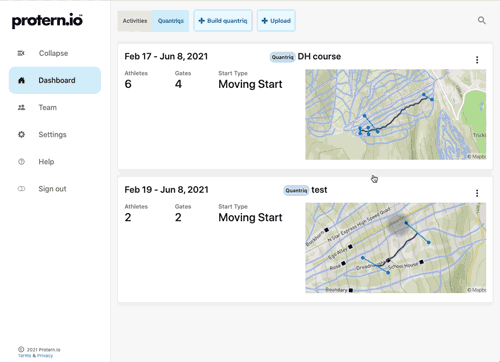
Now you can use the program of your choice to import the Protern.io run data
