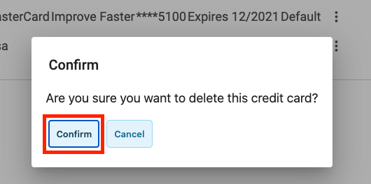How to add, remove or change your credit card
Under the Payment Info tab, in the Settings section, you can add, delete and set a credit card as your default payment.
Here we will go over how to add, delete or change your credit card.
Adding a new credit card
To add a new credit card to your Protern.io account, do the following steps
- Go to Settings and the Payment Info tab. Then click Add credit card.
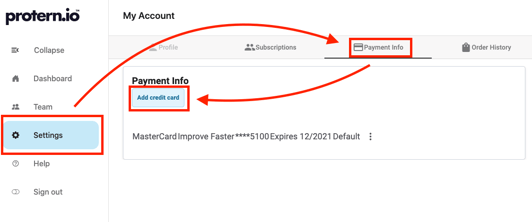
- In the Add credit card window, fill out the billing name and address, as well as the credit card number, expiry date and CVV (three numbers on the back of the credit card). Click Add card.
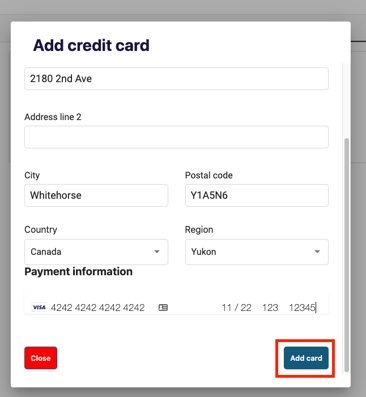
- The new credit card will be added and set as the default card.
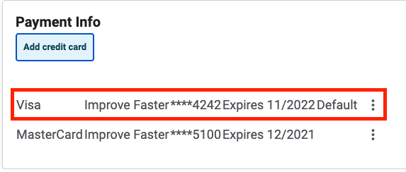
Changing default credit card
One of your credit cards will be set as the default credit card for all payments.
- To change your default card, go to Settings, the Payment Info tab and click the three icons to the right of the credit.
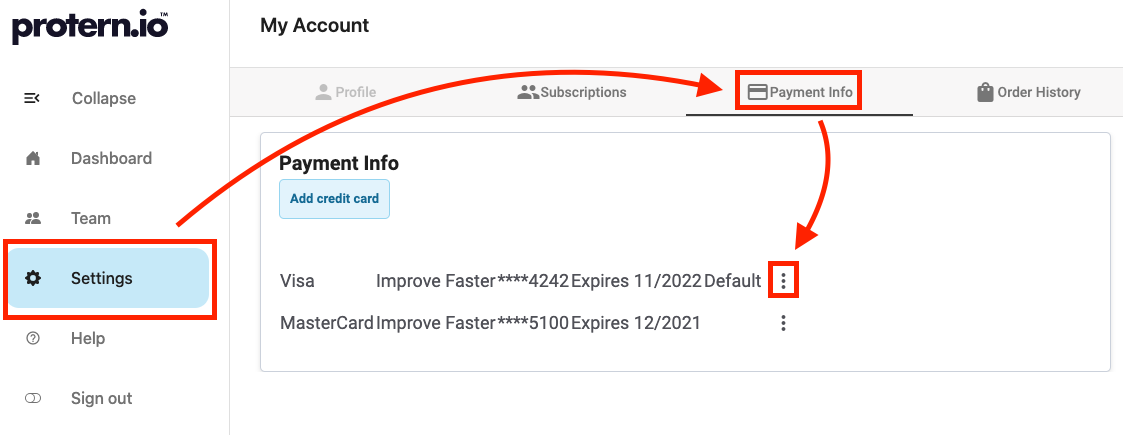
- Click Set Default to make the credit card the default payment.
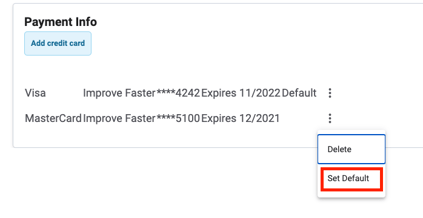
- That credit card will now be the default card and all recurring payments will be charged to it.
Delete or removing a credit card from your account
If you have an expired credit card, or no longer wish to keep a specific card on file, you can remove it from Protern.io.
- To remove a credit card, go to Settings, the Payment Info tab and click the three icons to the right of the credit.
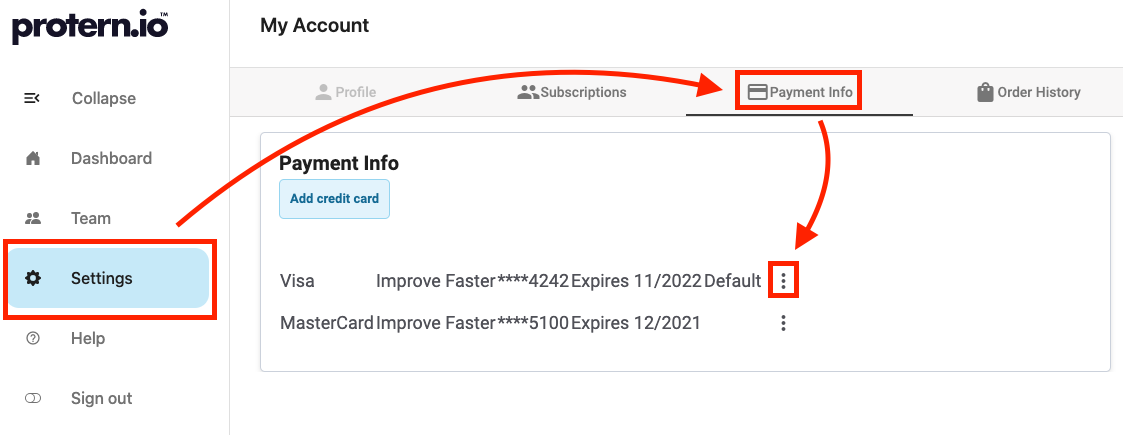
- Click Delete in the menu
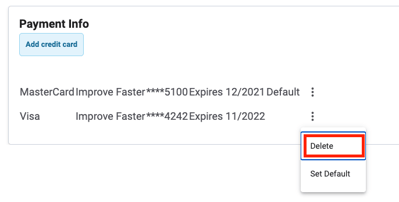
- In the pop-up window, click confirm to remove the card