Filtering Runs by Time
Filter your runs by time to see just the runs that happened during a specific time.
When is this helpful?
- Course conditions changed: Ice, sun, wind or usage may alter a course at different times of the day.
- Change your course midday: Two, or even three courses set throughout the day? Now you only need to remember what time.
- Testing Skis: Test only the latest runs and time when you Filter by time
To filter the runs by time:
Tip: Selecting Time of Day in the Display Columns will show you when the runs occurred. This can help when deciding what times to use as your filter.
- Click Filter results and select the start and finish times. You can enter numbers or use the clock to select the time.
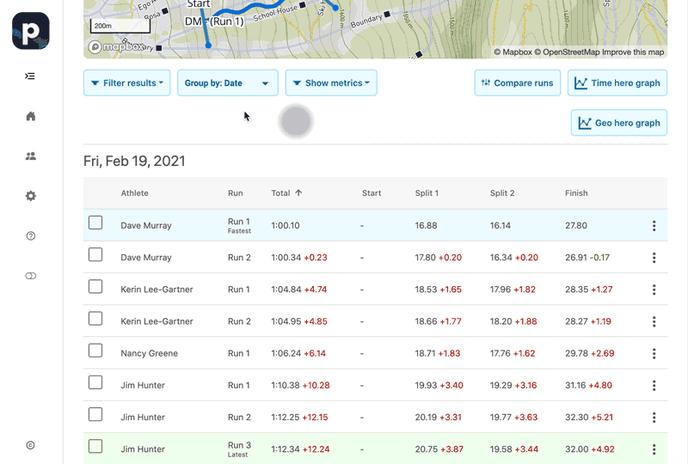
Note: If you don't see the runs you want showing up, you may need to change the start and end time.
You will now see all of the runs in that time frame.