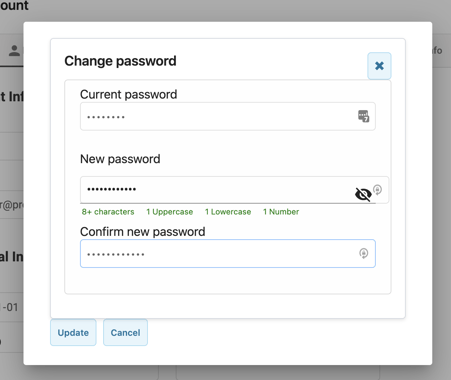How to change your Protern.io Password
You can change your password in the settings section in the Protern.io web app
Note: You will need to be logged in to the Protern.io web app and know your current password before you can change it to a new one.
- In the Protern.io web app, click Settings then Change Password
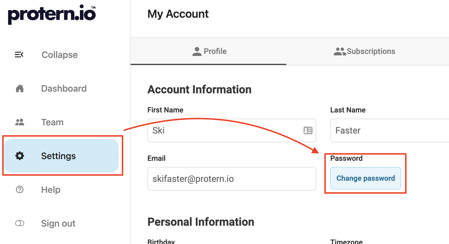
- Enter your current password
- Enter your new password. It will have to be at least 8 characters and include at least one capital letter, one lower case letter, and a number.
- Confirm your new password by re-entering it.
- Click Update