How to get Protern Sensor data without a Protern.io Account
You can download the raw Protern Sensor data to your coach to upload without having to login to Protern.
Requirements
- Computer with Google Chrome or Microsoft Edge (Safari does not support connecting to USB devices)
- USB-C cable
- Protern Sensor
How to download the Protern Sensor data
- Using Google Chrome or MS Edge, go to https://raw.asi.swiss
- Connect the sensor to the computer using a USB-C cable
- Click the Connect button and select the sensor
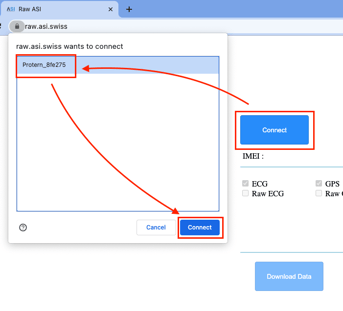
- Click Download Data
- Send the Data.ASI file to your coach via email, WhatsApp or another method for manual uploading
- Click Erase Data to clean off the sensor and get it ready for the next day