How to share a quantriq with a coach on your team
When making or editing a quantriq, click on the Add Coach button and select the coach you want to share the quantriq with.
Note: Currently it is only possible to share a quantriq with a coach on your team.
Sharing a quantriq enables a coach to see the run data, as well as do normal functions like comparing runs, downloading data, adding metrics, etc, as though they had made the quantriq themselves.
The quantriq can only be edited by the person who made it. If another coach wants to change the quantriq (e.g. add athletes, change split names, etc), they will have to copy the quantriq and make their own.
How to share a quantriq with a coach
- Click build quantriq, or edit an existing quantriq
- In the Quantriq Details section of the quantriq builder, click the Add coaches button.
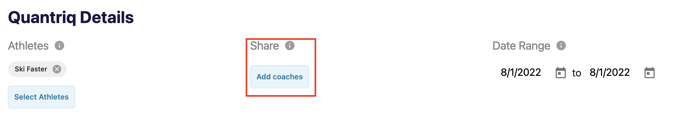
- Select the coaches you want to share the quantriq with and press Confirm.
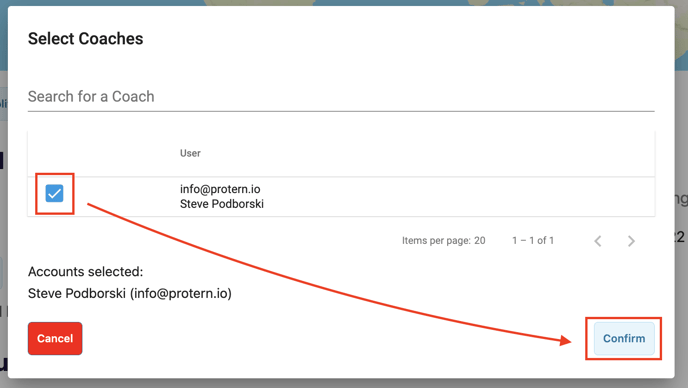
- Finish making your quantriq and save it. The new qunatriq will now appear in your coach's quantriq list.