Quantriq has no runs
Sometimes you will make a quantriq and get no runs. This articles covers the most common causes for an empty quantriq.
Most common causes for an empty quantriq:
All of these fixes will require you to edit your quantriq. You can either click the "Edit Quantriq" button in the quantriq itself.
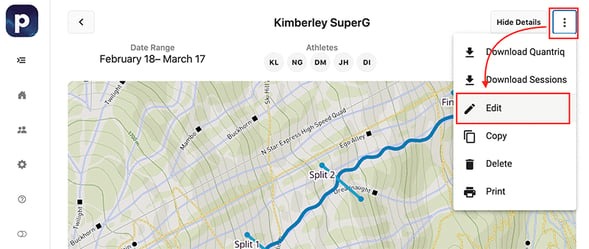
Or, click the option menu in the quantriq dashboard view and select "Edit".
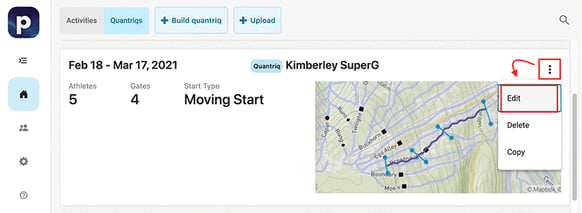
Splits are too narrow
Protern.io finds a run for a quantriq when it sees an athlete has crossed a split. If the split is really narrow, it is possible the GPS track missed crossing the split. This usually results in missed runs for a single athlete, or missing all runs for one of the athletes.
Fix: For each split, you can click and drag the ends to make them larger.
Splits are out of order
For a run to count in a quantriq, the athlete has to pass through all the splits in order. Sometimes splits are set backwards, where the athlete would pass through Split 4, then 3, 2, and 1.
If you don't remember the direction of travel (i.e. a loop), you can view the session and drag your mouse over the speed graph. You will see what direction the athlete was traveling.
Fix: Either reposition the existing splits, or delete splits and replace them so that the athlete will start by going through Split 1.
Date range is incorrect
A common error is the date range in quantriq builder doesn't line up with when the session happened. You can double check the session date by looking in the session list.
Fix: Edit the dates in the quantriq to ensure the sessions fall in the range
Athletes have no session data
It is possible an athlete was selected who doesn't have any data at the moment. Another possibility is the athlete's session data did not process correctly.
- Navigate to the dashboard.
- Find the athlete's session - if it does not exist, you may have to re-upload or confirm the athlete synced their data
- If the session exists, click on it - if the map doesn't appear with the track, email support@protern.io with your name and the a link to the session