Three tips for getting the most accurate times with Protern
Protern has the power to give you accurate times and splits anywhere on the course, but it's possible with incorrectly placed splits to get erroneous data.
Here are three simple tips when making your quantriq for getting accurate timing data.
Tip 1: Place the first split 2.5 meters (8 feet) from the actual start
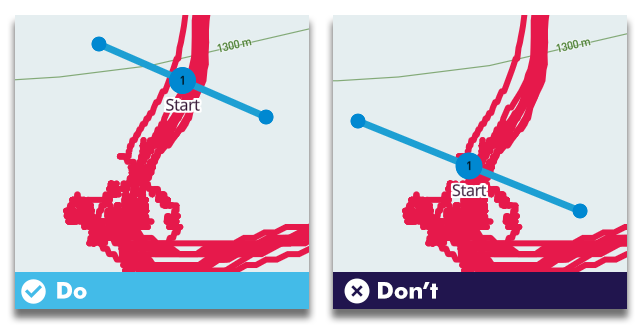
The Protern Sensor has some sophisticated error correction for the GNSS signals. This error correction enables Protern to collect very accurate speed, time and location data in such a small package. This same error correction however can be confused when an athlete is standing still for a while, then all of sudden starts skiing down the hill.
By placing the first split about 2.5 meters, or 8 feet, from the start, it gives the Protern Sensor the time and distance to know the athlete is actually moving.
If the speed and time of the actual start is of interest, you can select Standing Start, or use the default Moving Start.
Tip 2: Place the splits 90 degrees, or perpendicular, to the path of the athlete
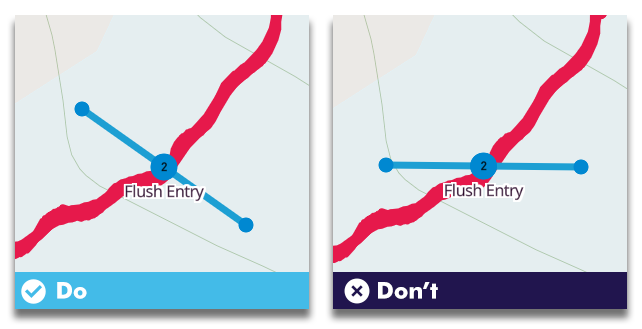
Much like traditional optical eyes, it is important to ensure the splits are perpendicular to the path of the skier. Protern's timing is precise enough to that if a split is crooked compared to the course path, even being 30cm to one side would give a slightly faster or slower time.
Tip 3: Place the last split a few meters/feet up from the actual finish
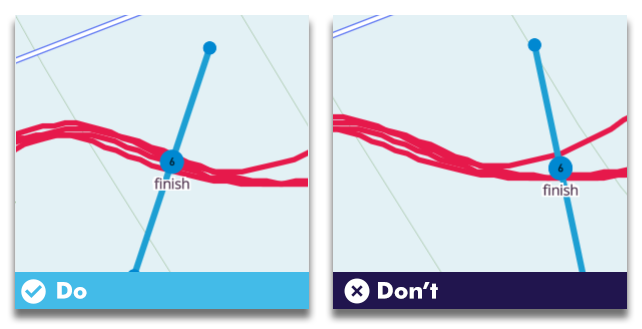
You want to make sure the athlete skis through the finish. Ensure the finish split is not too low or it is possible the athlete will start slowing down, or stand up before they cross the finish split.