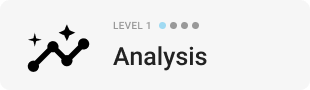How to use the Group By function to compare similar runs
Group by Run, Athlete, and Date are ways to group like runs together for easier comparisons.
How to use grouping in Protern.io
Included is a video on how to use grouping, as well as descriptions and examples below.
Group by Athlete
Use the group by athletes filter when you want to focus on a single athlete's results.
Examples when to group by athlete
- When there are large differences between athletes, group by athlete lets a coach see the improvements for the individual athlete
- When an athlete is trying different tactics (e.g. tuck positions), it is easier for them to see their improvements
Group by Run
Group by runs is best when you have a group of similar level of athletes training and snow or course conditions are changing through the day.
Example when to group by run
- As the day warms up and the snow slows down, you can compare everyone's run 5. Note that if an athlete started late, their run numbering may be out of sync with the others. In this case, you may want to sort by the time of day column.
Group by Date
Group by date is helpful if you have data over more than one day. While this is not typical in alpine skiing, there are scenarios where this could give you an advantage.
Examples when to group by date
- If the course is pretty similar day to day, you can save time and just keep using the same quantriq by adjusting the dates in the quantriq builder and group the results by date.
- Compare performance on similar courses between years. For some marquee races (i.e. Hahnenkamm) or ski cross races, the course is very similar between years. Create a quantriq that includes the last year's race and compare to this year's results. Group by date to keep the two results separate.
- When ski testing, save time and make one quantriq for the week. You can use group by date to keep the results separate, or remove grouping to see how the snow conditions are changing the speed of the skis.
No grouping
Group by none, or no grouping, is like an unfiltered leaderboard.
Examples when to use group by none
- When you want to see the fastest overall. Switch between grouping by date, run or athlete and none to see how the runs compare overall.
- See how much the course speed degraded or improved over the day. You can use this information to understand how the snow changes and make tactical or material choices for the next day.